Mentee Name: Anmol
Mentors: Jan-Simon Möller and Marco Solieri
Gist about the sub-goals for this week:
This week I tried to focus on spinning up a custom Jailhouse-image for x86_64, instead of the agl-image i was working on, because there is some issues with the emulation of qemu with agl-image and jailhouse:
[ 0.008525] [Firmware Bug]: TSC_DEADLINE disabled due to Errata; please update microcode to version: 0xb2 (or later)
[FAILED] Failed to start Load Kernel Modules.
See 'systemctl status systemd-modules-load.service' for details.
Starting Apply Kernel Variables...
[ OK ] Started Apply Kernel Variables.
[ OK ] Started Journal Service.
[ OK ] Started udev Coldplug all Devices.
Starting Helper to synchronize boot up for ifupdown...
[ OK ] Mounted Kernel Debug File System.
[ OK ] Started Helper to synchronize boot up for ifupdown.
[ OK ] Mounted POSIX Message Queue File System.
[ OK ] Started Remount Root and Kernel File Systems.
Starting Flush Journal to Persistent Storage...
Starting Regenerate sshd host keys...
Starting Create System Users...
Starting Load/Save Random Seed...
[ OK ] Started Flush Journal to Persistent Storage.
[ OK ] Started Load/Save Random Seed.
[ OK ] Started Create System Users.
Starting Create Static Device Nodes in /dev...
[ OK ] Started Create Static Device Nodes in /dev.
Starting udev Kernel Device Manager...
[ OK ] Reached target Local File Systems (Pre).
[ OK ] Reached target Local File Systems.
Starting Create Volatile Files and Directories...
Starting Raise network interfaces...
[ OK ] Started Create Volatile Files and Directories.
Starting Network Time Synchronization...
Starting Update UTMP about System Boot/Shutdown...
[ OK ] Started Network Time Synchronization.
[ OK ] Started udev Kernel Device Manager.
[ OK ] Started Raise network interfaces.
[ TIME ] Timed out waiting for device /dev/ttyS0.
[DEPEND] Dependency failed for Serial Getty on ttyS0.
[ OK ] Stopped Network Time Synchronization.
Starting Network Time Synchronization...
[ OK ] Stopped Flush Journal to Persistent Storage.
Stopping Flush Journal to Persistent Storage...
[ OK ] Stopped Journal Service.
Starting Journal Service...
[FAILED] Failed to start Network Time Synchronization.
See 'systemctl status systemd-timesyncd.service' for details.
[ OK ] Stopped Network Time Synchronization.
Starting Network Time Synchronization...
[FAILED] Failed to start Journal Service.
See 'systemctl status systemd-journald.service' for details.
[DEPEND] Dependency failed for Flus…Journal to Persistent Storage.
[FAILED] Failed to start Network Time Synchronization.
See 'systemctl status systemd-timesyncd.service' for details.
[ OK ] Stopped Network Time Synchronization.
Starting Network Time Synchronization...
[ OK ] Stopped Journal Service.
Starting Journal Service...
[FAILED] Failed to start Network Time Synchronization.
See 'systemctl status systemd-timesyncd.service' for details.
[FAILED] Failed to start Journal Service.
See 'systemctl status systemd-journald.service' for details.
[ OK ] Stopped Journal Service.
Starting Journal Service...
[FAILED] Failed to start Network Time Synchronization.
See 'systemctl status systemd-timesyncd.service' for details.
[ OK ] Stopped Network Time Synchronization.
Starting Network Time Synchronization...
[FAILED] Failed to start Network Time Synchronization.
See 'systemctl status systemd-timesyncd.service' for details.
[FAILED] Failed to start Regenerate sshd host keys.
See 'systemctl status sshd-regen-keys.service' for details.
[FAILED] Failed to start Journal Service.
See 'systemctl status systemd-journald.service' for details.For the image provided by jailhouse I tried to build it with the given instruction on jailhouse-images repository, and steps involved are:
I first cloned the repository Link, then i ran the script given in the repository build-images.sh which after executing looks like this:
anmol@Debian-95-stretch-64-minimal:~/workspace_agl/master/build/jailhouse-images$ ./build-images.sh
Available images demo images:
1: QEMU/KVM Intel-x86 virtual target
2: QEMU ARM64 virtual target
3: Orange Pi Zero (256 MB edition)
4: Intel NUC (NUC6CAY, 8 GB RAM)
5: SIMATIC IPC127E (2 cores / 2 GB edition)
6: Marvell ESPRESSObin (1 GB edition)
7: Marvell MACCHIATObin
8: LeMaker HiKey (Kirin 620 SoC, 2 GB edition)
9: Avnet Ultra96 v1
10: Avnet Ultra96 v2
11: Raspberry Pi 4 (1-8 GB editions)
12: Pine64+ (Allwinner A64, 2 GB edition)
0: all (may take hours...)
Select images to build (space-separated index list): 1I chose the QEMU/KVM Intel-x86 virtual target and it started building. After successfully building the image it produced build folder and it’s contents are:
anmol@Debian-95-stretch-64-minimal:~/workspace_agl/master/build/jailhouse-images$ tree build -L 2
build
├── bitbake-cookerdaemon.log
├── bitbake.lock
├── bitbake.sock
├── conf
│ ├── bblayers.conf
│ ├── local.conf
│ └── templateconf.cfg
├── downloads
│ ├── buildroot
│ ├── buildroot-2019.11.1.tar.bz2
│ ├── buildroot-2019.11.1.tar.bz2.done
│ ├── deb
│ ├── git
│ ├── ivshmem-demo.c
│ ├── ivshmem-demo.c.done
│ ├── linux-eb3ca54a7882348374d7ae32a749459c8bb4decd.tar.gz
│ └── linux-eb3ca54a7882348374d7ae32a749459c8bb4decd.tar.gz.done
└── tmp
├── cache
├── deploy
├── stamps
└── work
10 directories, 12 filesNote: If you don’t want to preface the docker command with sudo(it’s needed when you run the build-images.sh script) , create a Unix group called docker and add your USER to it. When the Docker daemon starts, it creates a Unix socket accessible by members of the docker group. The docker group grants privileges equivalent to the root user. Ref.
After this I tried to emulate the jailhouse-image, using the script start-qemu.sh (already present in the jailhouse-images repo.), but it didn’t boot.
anmol@Debian-95-stretch-64-minimal:~/workspace_agl/master/build/jailhouse-images$ ./start-qemu.sh x86
QEMU 5.2.0 monitor - type 'help' for more information
(qemu) ALSA lib confmisc.c:767:(parse_card) cannot find card '0'
ALSA lib conf.c:4745:(_snd_config_evaluate) function snd_func_card_driver returned error: No such file or directory
ALSA lib confmisc.c:392:(snd_func_concat) error evaluating strings
ALSA lib conf.c:4745:(_snd_config_evaluate) function snd_func_concat returned error: No such file or directory
ALSA lib confmisc.c:1246:(snd_func_refer) error evaluating name
ALSA lib conf.c:4745:(_snd_config_evaluate) function snd_func_refer returned error: No such file or directory
ALSA lib conf.c:5233:(snd_config_expand) Evaluate error: No such file or directory
.
.
.
.
.Hmm, I was not sure of the reason and the error output was not familiar to me, so I asked my mentor about this, and he replied : You can not run it on the server as it requires graphical output, you need to try jailhouse-images locally. So I tried to scp the IMAGE_PREFIX and IMAGE_FILES (according to the start-qemu.sh script) into my local machine, and tried QEmulating it with the below command:
╭─codetronaut@Thinkpad ~/jailhouse
╰─$ qemu-system-x86_64 -drive file=build/tmp/deploy/images/qemu-amd64/demo-image-jailhouse-demo-qemu-amd64.ext4.img,discard=unmap,if=none,id=disk,format=raw -kernel build/tmp/deploy/images/qemu-amd64/demo-image-jailhouse-demo-qemu-amd64-vmlinuz -append "root=/dev/sda intel_iommu=off memmap=82M\$0x3a000000 vga=0x305 serial=ttyS0,115200n8" -initrd build/tmp/deploy/images/qemu-amd64/demo-image-jailhouse-demo-qemu-amd64-initrd.img -cpu host,-kvm-pv-eoi,-kvm-pv-ipi,-kvm-asyncpf,-kvm-steal-time,-kvmclock -smp 4 -enable-kvm -machine q35,kernel_irqchip=split -serial null -device ide-hd,drive=diskI created the above command by striping the start-qemu.sh script so that it can run with minimal arguments. And finally it worked.
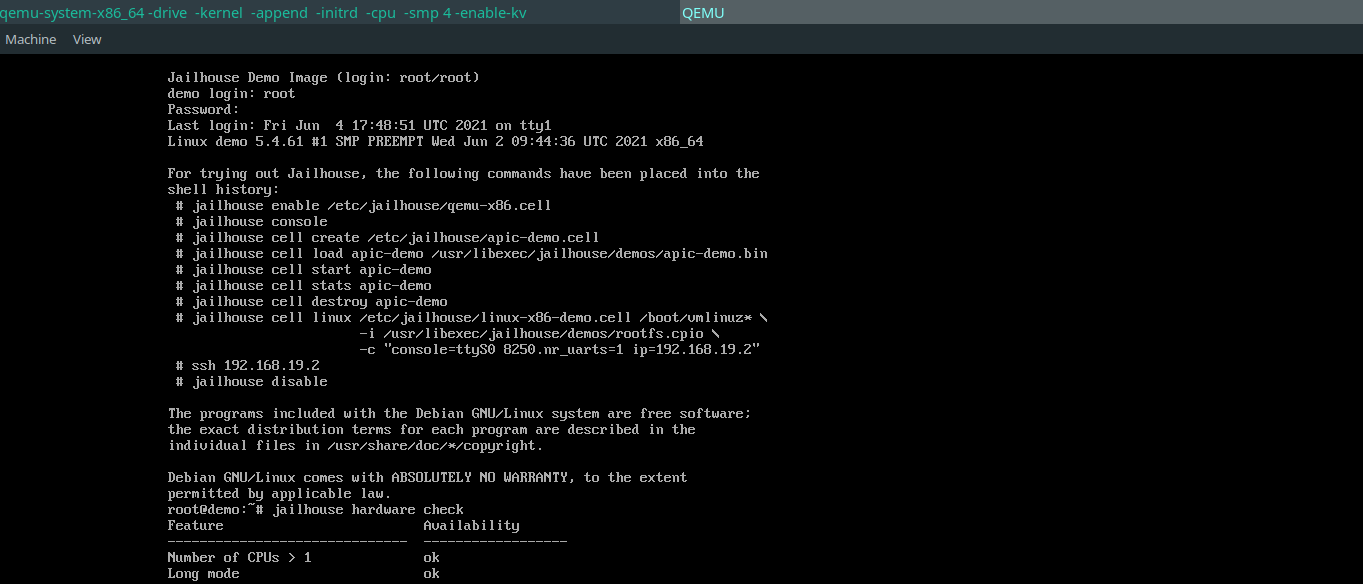
Thanks for reading.
– Anmol